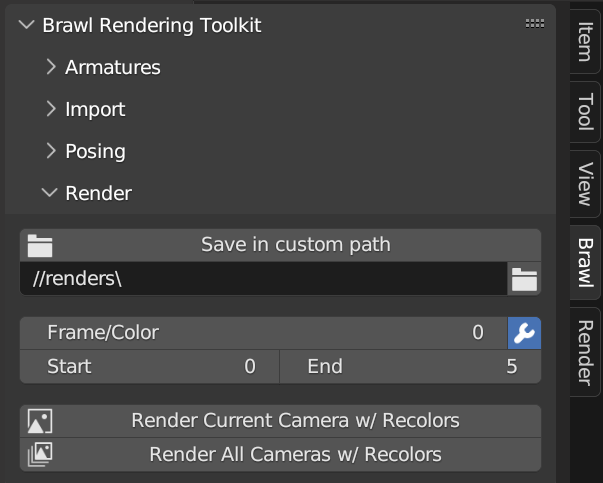Minimum requirements:
Steps
- Replace/edit any textures in the textures folder.
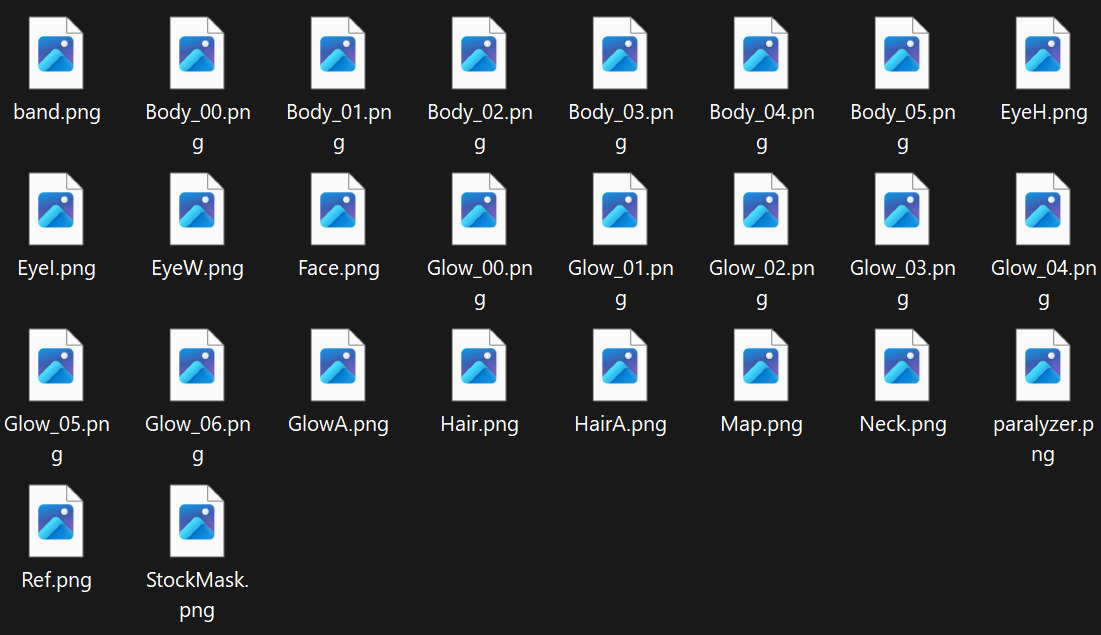
- Load the .blend file
- In the 3D Viewport side panel, under the Render tab, use the camera manager to preview the cameras, and which cameras to enable for batch rendering.
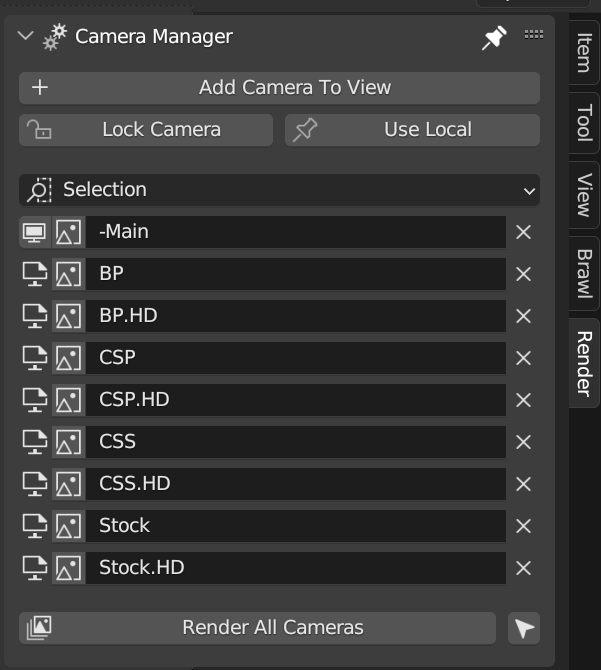
- In the 3D Viewport side panel, under the Brawl tab, use Frame/Color to change which color is being previewed.
Save in custom path/Save in blend folder changes between different output locations and allows setting custom locations.
Click on the wrench icon to enable/disable rendering all recolors at once.
Render Current Camera renders the currently previewed camera.
Render All Cameras renders all cameras.